Today, we've got a quick tutorial for you about the Formstack Documents Builder. If you need to embed dynamic images into a PDF document, we're here to tell you that it's actually pretty easy thanks to our Document Builder. In this tutorial, we'll cover using the html tag.
Login to your Formstack Documents account, and select "New Document." Give your document a title, and choose the "I want to build a document from scratch" option.
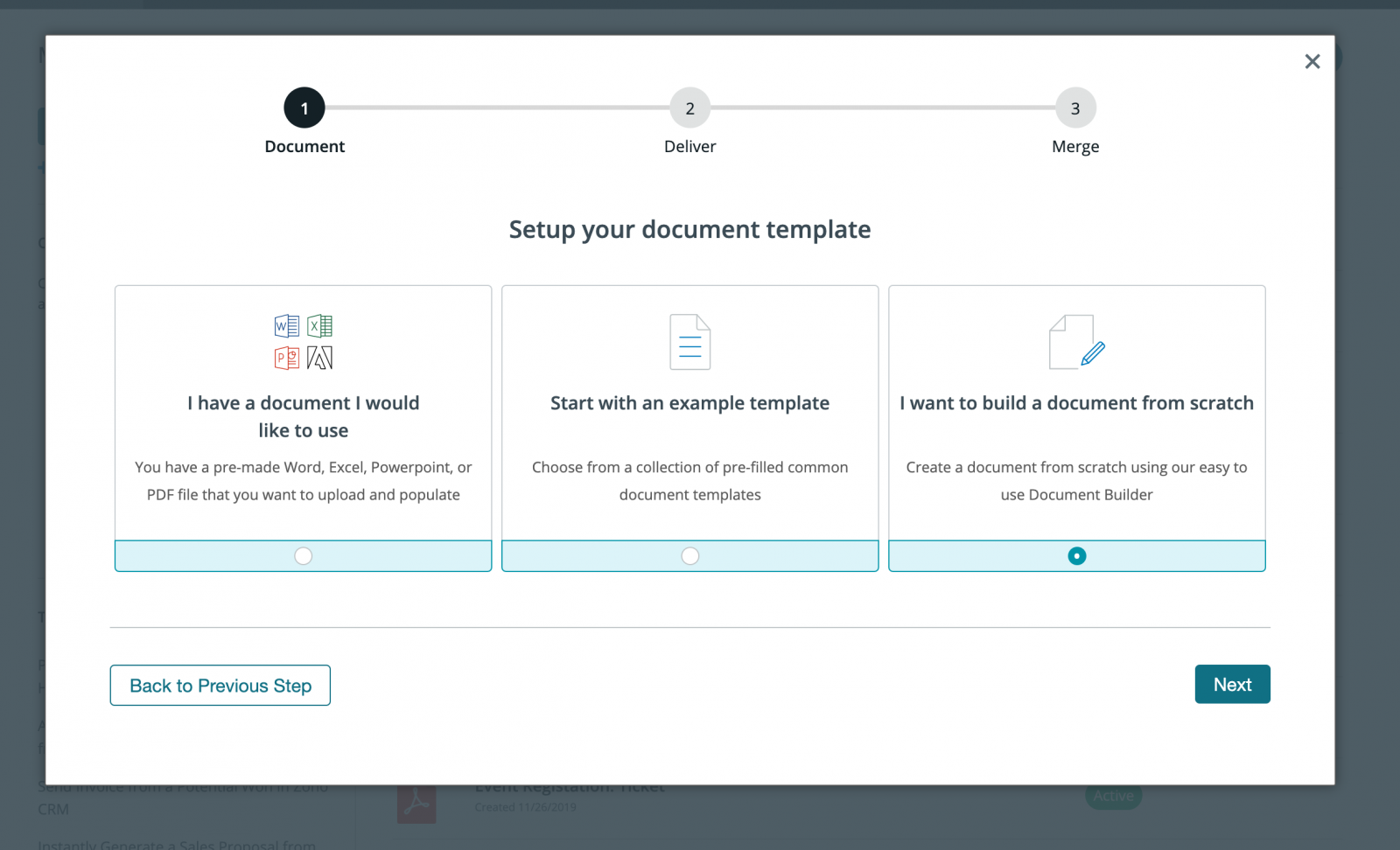
You'll use the tag to add images where you need them. Here's an example of what your tags might look like:
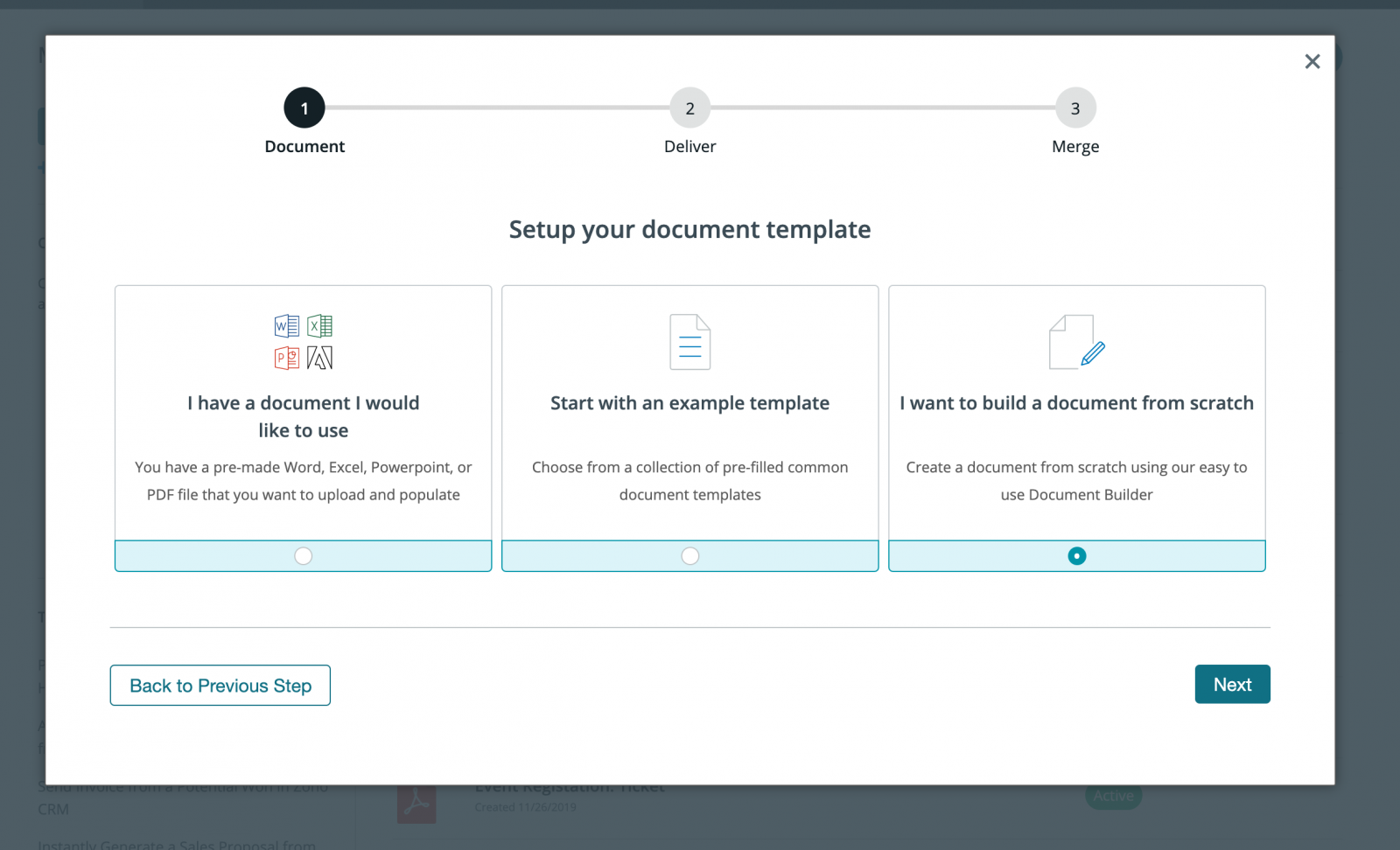
You'll use the tag to add images where you need them. You can embed basically any type of image you want. You can even use the Google Maps API to embed a map into the PDF! On the settings tab, simply choose PDF for your output.
.png)
NOTE: Depending on what you are using for your “src” in the image, you might need to edit the HTML source of the document directly so that the editor does not automatically put “http” at the beginning of the src.











