Formstack now offers webhooks that align to the needs of HIPAA-compliant organizations. They allow you to connect your online forms to your EHR or another system. With Formstack’s webhooks, you can pass secure health data from Formstack to your own system. This easy, secure connection can help enhance your healthcare record-keeping and simplify your workflows. To give you a better idea of how webhooks work, here are a few FAQs:
#1: What are webhooks?
Webhooks are server-to-server connections that can be added to your online form to send collected HIPAA data to a third-party platform through a URL. In other words, webhooks provide a way to route form submission data to a specified URL when a submission occurs. If you want to send form data to a program or service that your form builder does not support in-app, webhooks make it possible.
#2: How can webhooks be used with healthcare forms?
If you’re looking to streamline your healthcare workflows, it’s time to go paperless. Setting up online healthcare forms and connecting them to your EHR via webhooks cuts down on cumbersome, error-prone paper processes. With an online process, you can automatically pass ePHI from your forms to your EHR to seamlessly track patients and keep accurate, secure records.
#3: How do I get started with Formstack’s webhooks?
HIPAA-supporting webhooks are available to Formstack customers on our Formstack for Healthcare plans. To get access to Formstack’s secure webhooks or to learn more about our HIPAA-friendly offerings, contact our sales team. If you already have a Formstack for Healthcare account and want to set up a secure webhook in Formstack, you just need to know the external URL of the system to which you wish to send the form data. For more detailed information on how to create a webhook connection in Formstack, check out this support document on webhook submit actions.
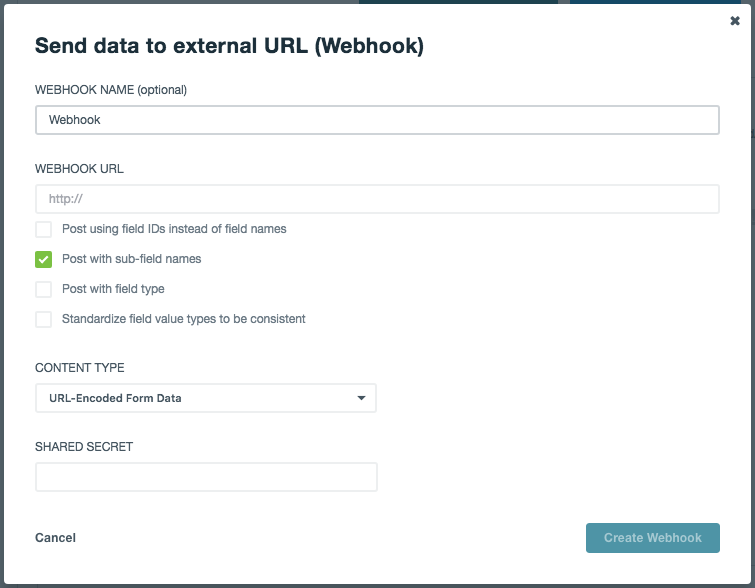
Webhooks aren’t the only form connections available to Formstack’s HIPAA customers. Click here to learn about integrations that support HIPAA-compliant organizations.











