Whether you’re a Formstack customer, currently trialing our products, or simply wanting to learn more about what Formstack can do for you, we have some brand new webinars for you.
Our support team shares their amazing knowledge on the power of Formstack products and how they can help you reimagine your world of work. Anyone interested in creating a more productive, streamlined workday can benefits from the Formstack tips in these videos.
Whether you work in HR, marketing, or sales, you can use these helpful Formstack tricks to power your workday and get more done. From healthcare to education, any industry can benefit from improved workflows and better automation.
If you have about 30 minutes to spare, you need to check out these webinars. Our support team digs into everything from learning Formstack as a platform to how to best use Formstack Documents.
Learning Formstack as a Platform
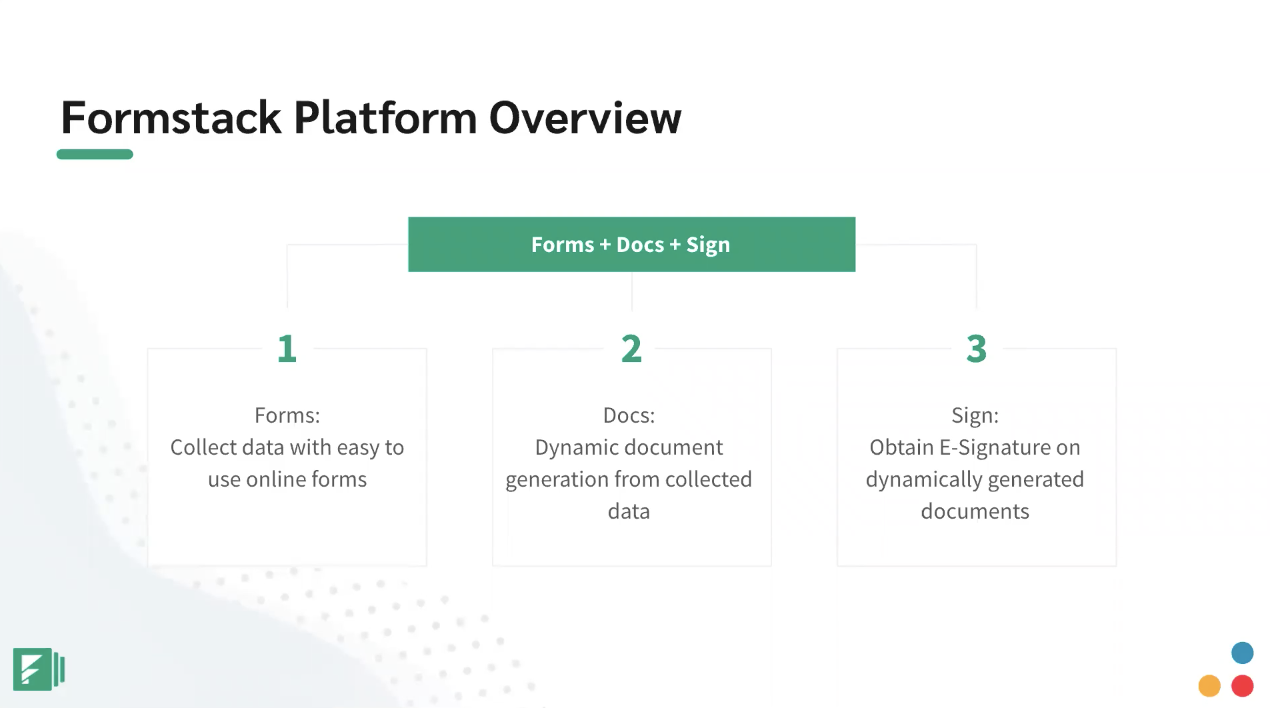
Hosted By: Solutions Engineer Brandon and Customer Support Specialist Alyssa
Time: 30:10
What You’ll Learn: Have you ever wanted to automate the entire process of data collection? Well, you’re in luck! Learn how to easily collect data through online forms that can be automatically transformed into documents and sent off for eSignature. Discover how to get the most out of the Formstack Platform by connecting Forms, Documents, and Sign.

Customizing the Look and Feel of Formstack Documents
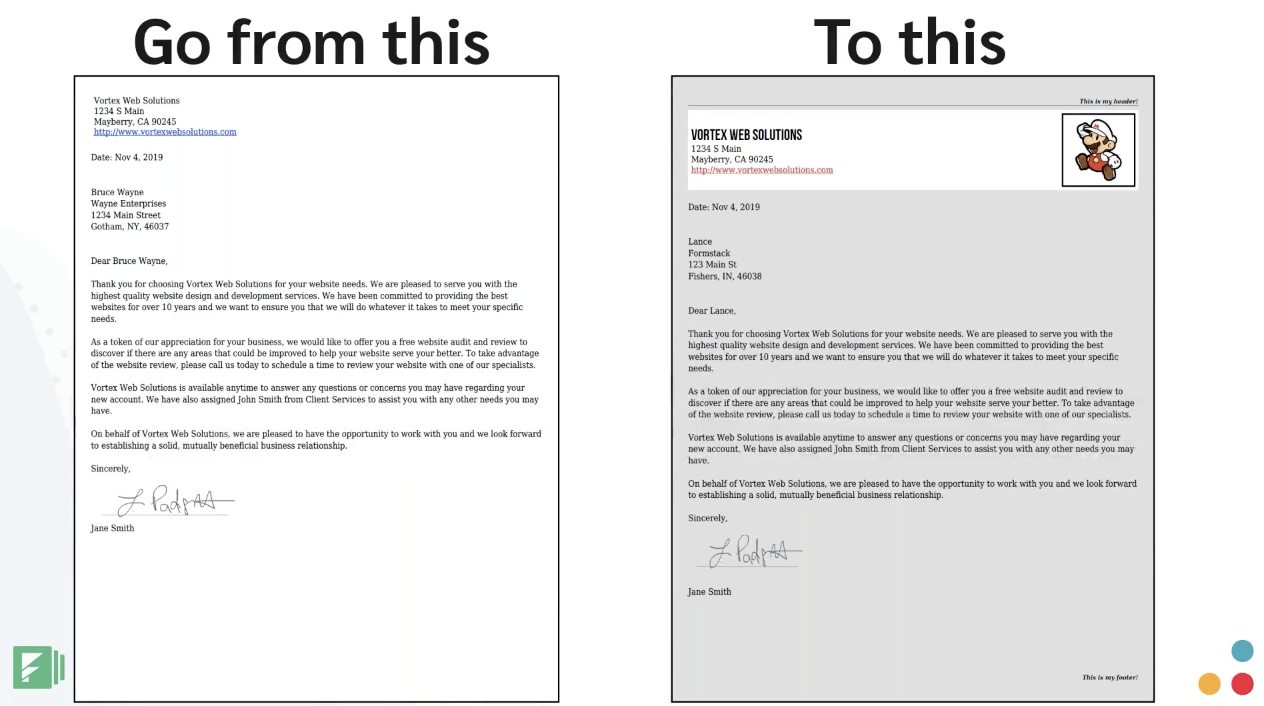
Hosted By: Professional Services Consultant Lance and Support Team Lead Adam
Time: 19:21
What You’ll Learn: See how easy it is to customize your documents with Formstack Documents. We show you simple tips on how make your documents better fit your brand and look more aesthetically pleasing. Dive in to learn how to add images, import custom fonts, customize document colors, add header and footer content, include basic CSS, and more.

Quick Launch with Formstack
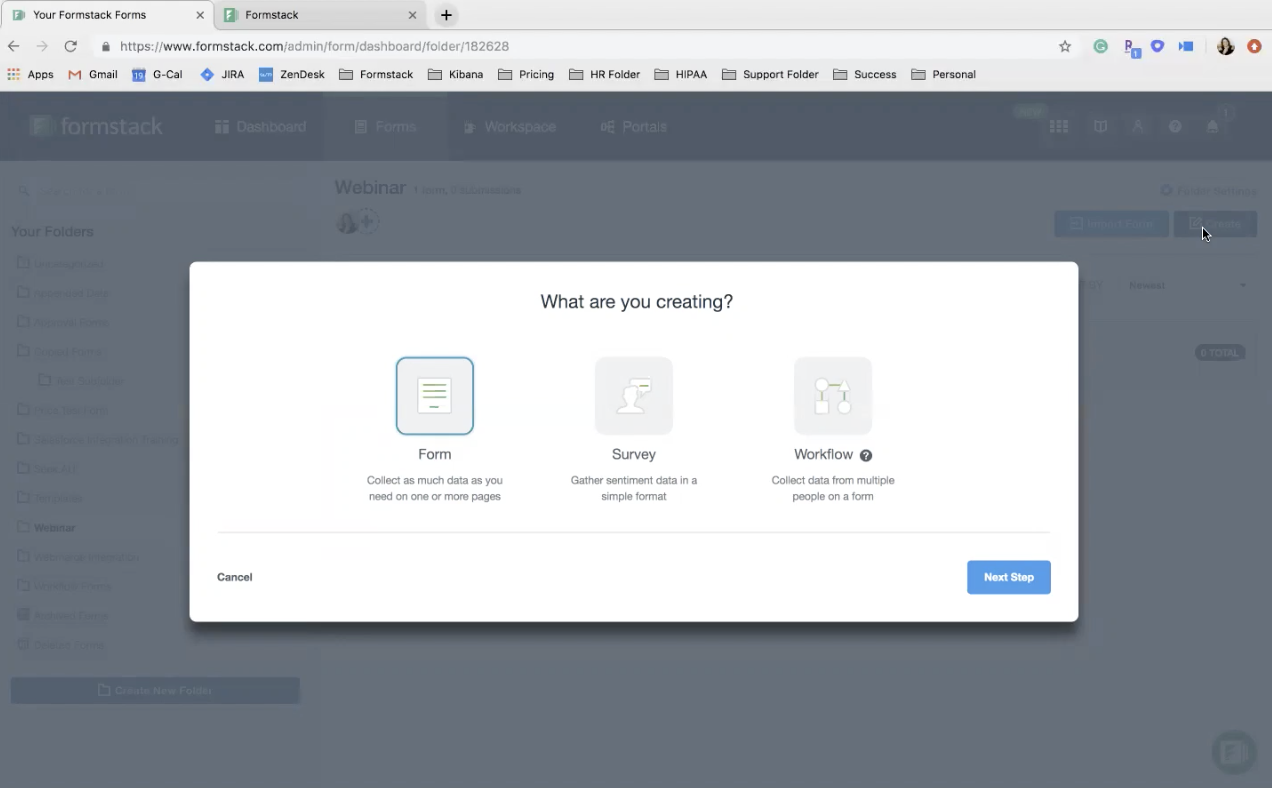
Hosted By: Senior Customer Success Manager Dani
Time: 35:08
What You’ll Learn: Are you just getting started with Formstack? Maybe you’re on your free trial, or just starting to learn more about what Formstack can do. If so, this webinar is for you! See Formstack Forms in action and get insight into key features, including user permissions, form building, and more.

Automatically Generate Documents Using Formstack and Documents
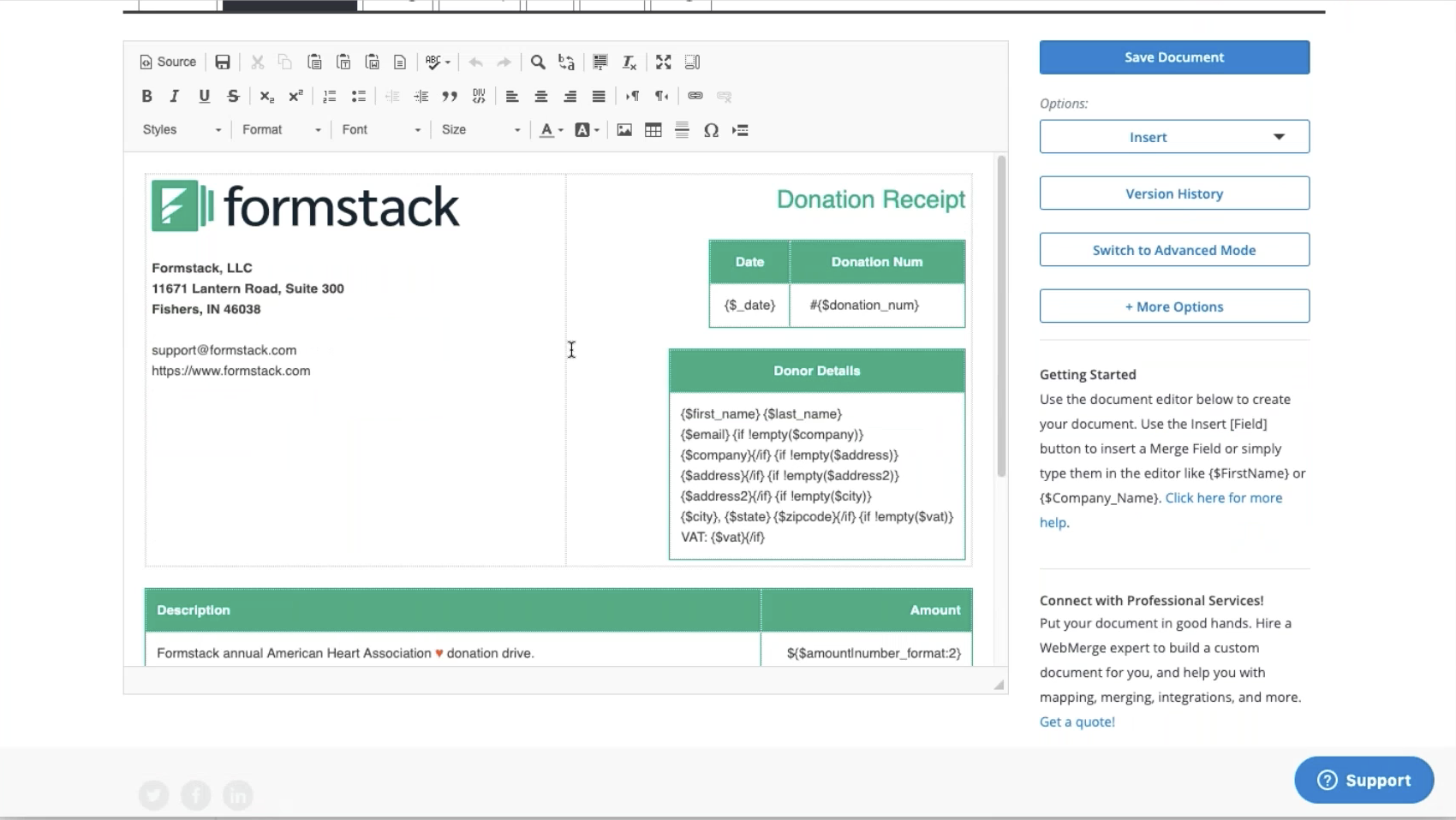
Hosted By: Sr. Professional Services Consultant Jeanna and Professional Services Consultant Lance
Time: 24:05
What You’ll Learn: Document automation is a game changer for any organization! Learn how to automatically populate custom documents with the data collected on your forms. Discover how to import Documents into Formstack to create forms, as well as import forms into Documents. You’ll also learn how to create merge fields in Formstack Documents and use them in your integration mappings.

Simplifying Processes with Formstack Workflows
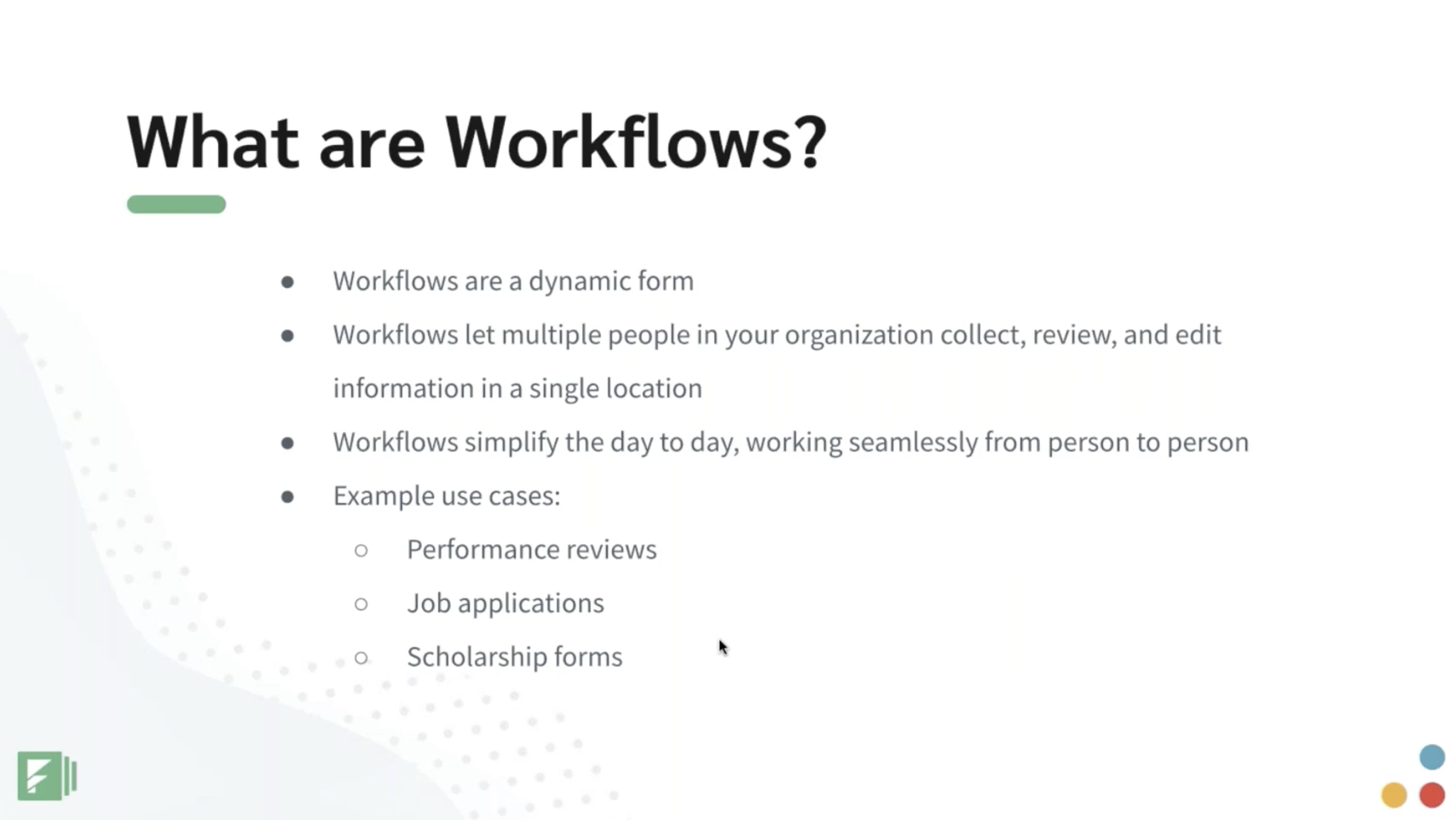
Hosted By: Customer Support Specialist Alyssa
Time: 23:15
What You’ll Learn: If you love to streamline processes and make life easier, you need to watch this webinar. Workflows can easily level up your forms by creating robust workflows that connect data, people, and processes together. This webinar walks through some excellent workflow examples and shares best practices for setting up a form flow that suits your needs. Dive in to learn how to save time, money, and resources.

Want even more Formstack tips, tricks, and hacks at your fingertips? Sign up for our monthly newsletter now to access even more helpful content, delivered straight to your inbox every month.
.gif)











